Patch Installation Process
Summary:
This document is to explain the process for Patch Installation.
Action:
Below is a table of how the current patch process is configured - unless the client specifies otherwise.
| Patch Detection | 10:00 AM Daily |
| Patch Pre-Download | 11:00 AM Daily |
| Patch Installation | 12:00 PM Daily |
| Patch Reboot | 5:00 PM Daily |
This applies to all desktops and laptop devices.
If the operating system requests a device reboot to finish off installing patches, you will then get a pop-up box in the bottom right-hand corner from Select-Support requesting for the machine to be rebooted. By selecting the drop-down in the ‘Remind me’ box you can postpone from 5 minutes up to 4 hours.
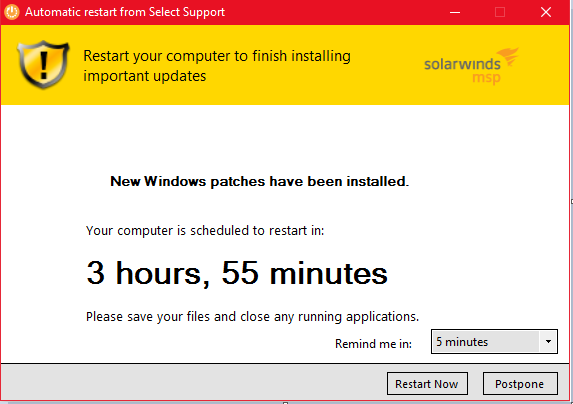
It is always best practice to have all machines up to date with the latest patches. If a user turns off the machine without allowing the patch to install, the process will automatically force the patch install process 10 minutes after the initial boot-up of the machine.
If you have any concerns or questions on the above please contact the helpdesk.
SSKB-0146-122-c_Patch Installation Process
Comments
0 comments
Please sign in to leave a comment.