Setting Up Outlook On Your PC
1. Open Outlook
2. What you see next depends on your version of Outlook.
For Outlook for Office 365 and Outlook 2016
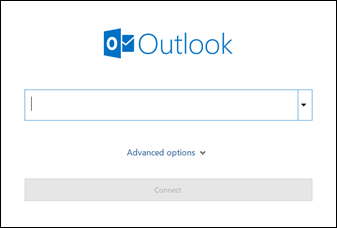
Enter your email address and click Connect.
For Outlook 2013 and Outlook 2010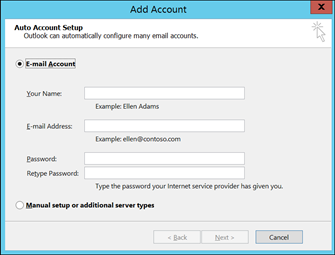
Enter your name, email address, and password, and click Next.
- If prompted, enter your password again, then select OK > Finish to start using your email account in Outlook.
Comments
0 comments
Please sign in to leave a comment.