How to download office apps
Summary:
This document is to show you how to download office apps
Action:
- Click the following link https://login.microsoftonline.com
- Enter in your username and password.
- Then click sign in.
- Once you have logged in you’ll be greeted by a screen of buttons, in the top right portion of the screen there will be a button saying Install Office, click it and click Office 365 Apps.
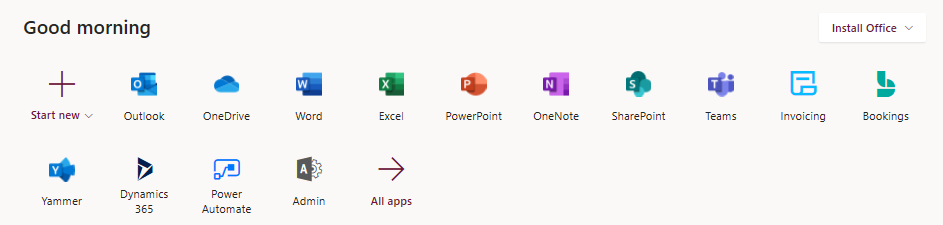
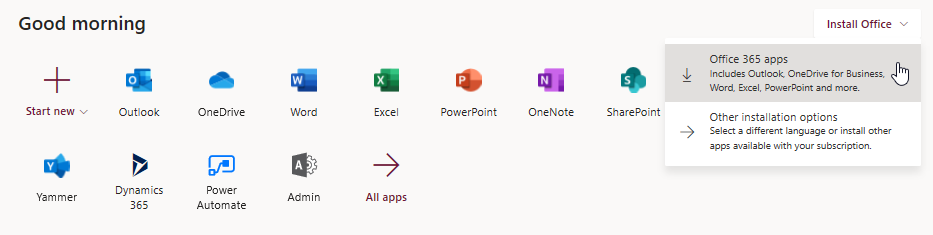
- Office should start downloading
SSKB-0047-133-i_How to download office apps
Comments
0 comments
Please sign in to leave a comment.