How To Kill Frozen Apps [Mac]
This guide is aimed for any Mac user that is having trouble getting out of an application.
- Navigate to the apple logo(top left) and click it.
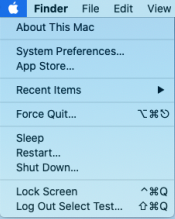
- Scroll down to “Force Quit” and click it.
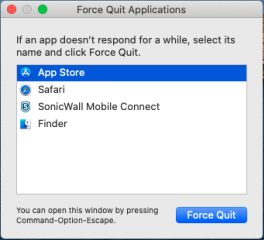
- Find the application that is frozen and click on it.
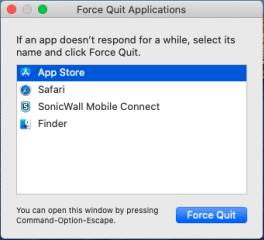
- Once you have selected the problematic application, click “Force Quit”
- Confirm the Force Quit.
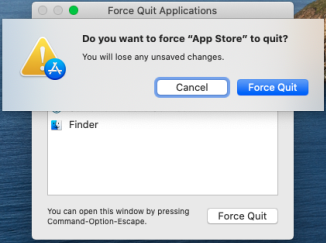
SSKB-0168-133-p_Mac - Escaping Frozen Apps
Comments
0 comments
Please sign in to leave a comment.