How To View a List of Open Ports in Windows
Summary:
The point of this document is to show you the command which will list all of the open ports on your device
Action:
To view the list of open ports, enter the following command in command line prompt: netstat –a
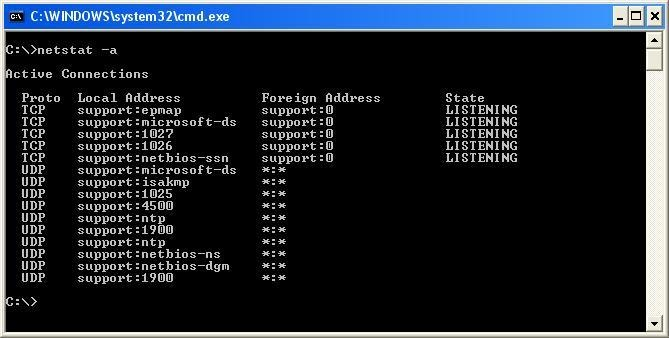
SSKB-0072-100-p_How to View a List of Open Ports in Windows
Comments
0 comments
Please sign in to leave a comment.