How to Repair Windows 10 Image using DISM
Summary:
This document aims to show you how to repair a windows 10 image using DISM
Action:
Step 1)
Open command prompt with Admin privileges
Step 2)
In command prompt, copy and paste the command below and press Enter
Dism /Online /Cleanup-Image /CheckHealth
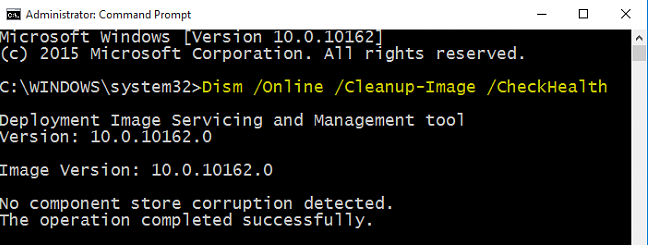
Step 3)
In command prompt, copy and paste the command below and press Enter
Dism /Online /Cleanup-Image /ScanHealth
Step 4)
In the elevated command prompt, copy and paste the command below and press Enter
Dism /Online /Cleanup-Image /RestoreHealth
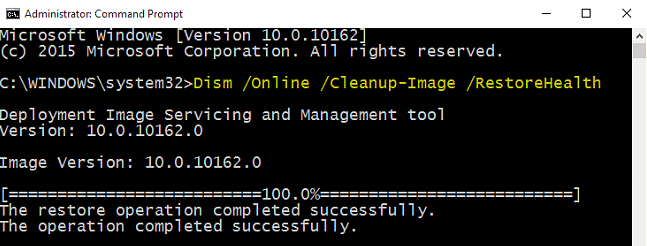
Step 5)
In the elevated command prompt, type the command below you want to use and press Enter,
Dism /Online /Cleanup-Image /RestoreHealth /Source:wim:Full Path to install.wim file:1
OR
(To prevent DISM from using Windows Update for online images)
Dism /Online /Cleanup-Image /RestoreHealth /Source:wim:Full Path to install.wim file:1 /limitaccess
For example:
Dism /Online /Cleanup-Image /RestoreHealth /Source:wim:D:\sources\install.wim:1 /limitaccess
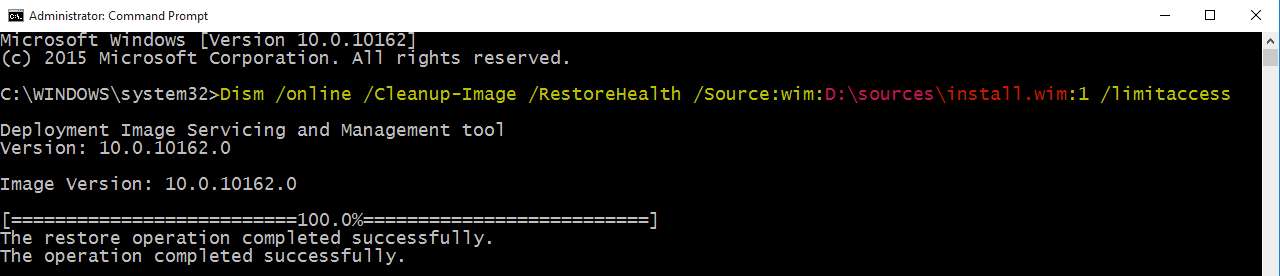
SSKB-0071-100-p_How to Repair Windows 10 Image using DISM
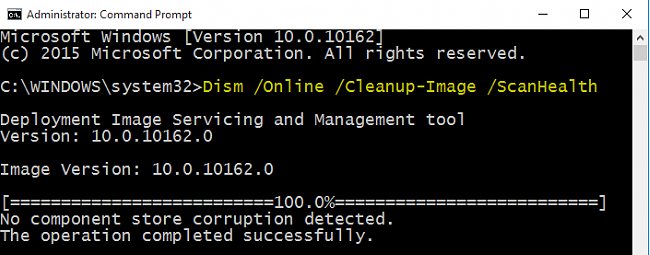
Comments
0 comments
Please sign in to leave a comment.