SSKB-0007-133-p_How to password protect a Microsoft document
Summary:
This document shows you how to password protect a Microsoft document, this is a very simple process and is the same for all Microsoft products.
Actions:
- Click on file in the top left corner, I have circled it in red.
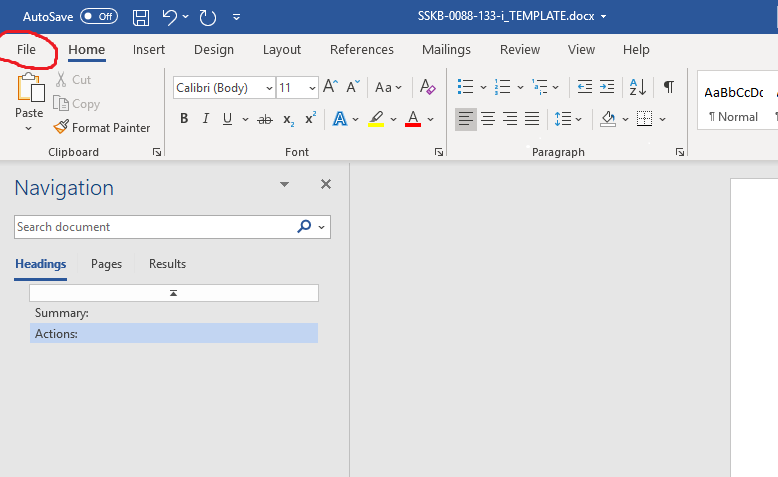
- Once you are in the file menu click on info down the left-hand side and click on the protect document drop down.
- From there please could you select encrypt with password.
- You will be prompted to enter a password, once you have entered your desired password the document will be protected.
- In order for someone to be able to open the document you will need to share the password with them.
SSKB-0007-133-p_How to password protect a Microsoft document
Comments
0 comments
Please sign in to leave a comment.