Removing offline files sync partnership
Summary:
Removing an offline files sync partnership is not as straight forward as it should be. However, there seems to be a way to remove them none the less.
Actions:
- Disable offline files in the sync centre.
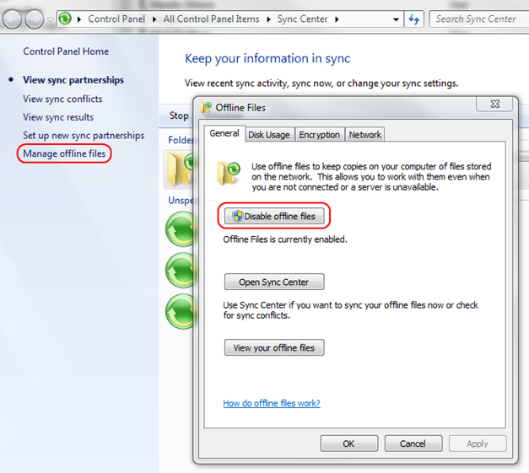
- Reboot your machine for the changes to take effect
- Go to C:\Windows\CSC\v2.0.6\ and take ownership of the folder
- Right-click the CSC folder, click properties.
- Click security
- Advanced
- Owner
- Edit
- Select or add your username to the list
- Put a checkmark in “Replace owner on …”
- OK
- Delete the server folder that you want to remove from the partnership
- Reboot your machine again
- Restore permissions on the C:\Windows\CSC\v2.0.6\ folder
- Go to the permission tab and make sure the checkbox -include “inheritable permissions from this object’s parent”-
is checked. Then reboot and verify the permissions are correct.
Offline files should now work again and the sync partnership should now be removed completely.
SSKB-0125-133-p_Removing offline files sync partnership
Comments
0 comments
Please sign in to leave a comment.