Removing Microsoft Teams From A Machine
Microsoft Teams is known for being quite an annoying application among Office 365 users who don’t use it.
It launches itself constantly and also reinstalls itself upon login. Even after being uninstalled from a machine. This is because the team's application is made up of 2 components: the actual Teams application itself and something called the Machine-Wide Teams Installer.
In order to fully uninstall the team's application, you must uninstall the Machine-Wide Teams Installer. This will remove the Teams application and prevent it from being automatically reinstalled.
1. Login to the machine you would like to remove Microsoft Teams from.
2. Close any Microsoft applications
3. Search for Add/Remove programs. Click on it.
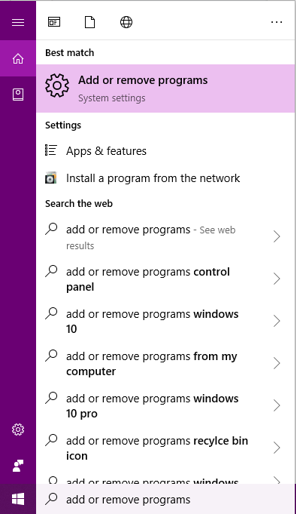
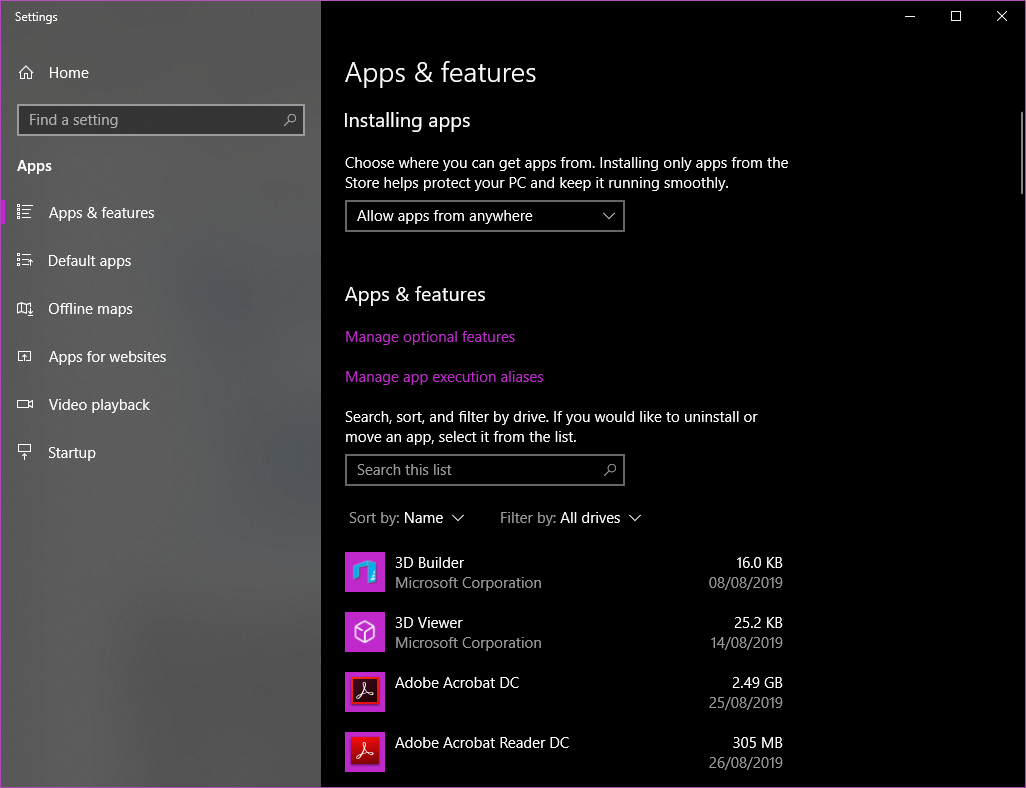
You will see a screen like this.
4. Search for Machine-Wide Teams Installer.
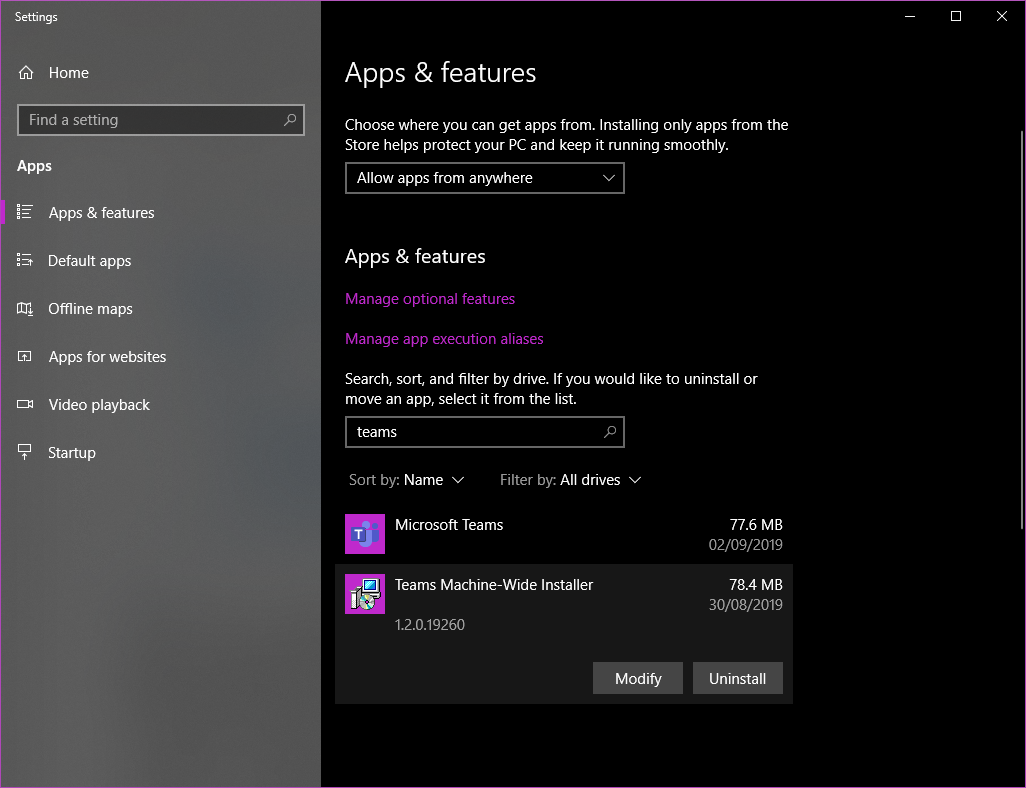
5. Click on the application and click uninstall.
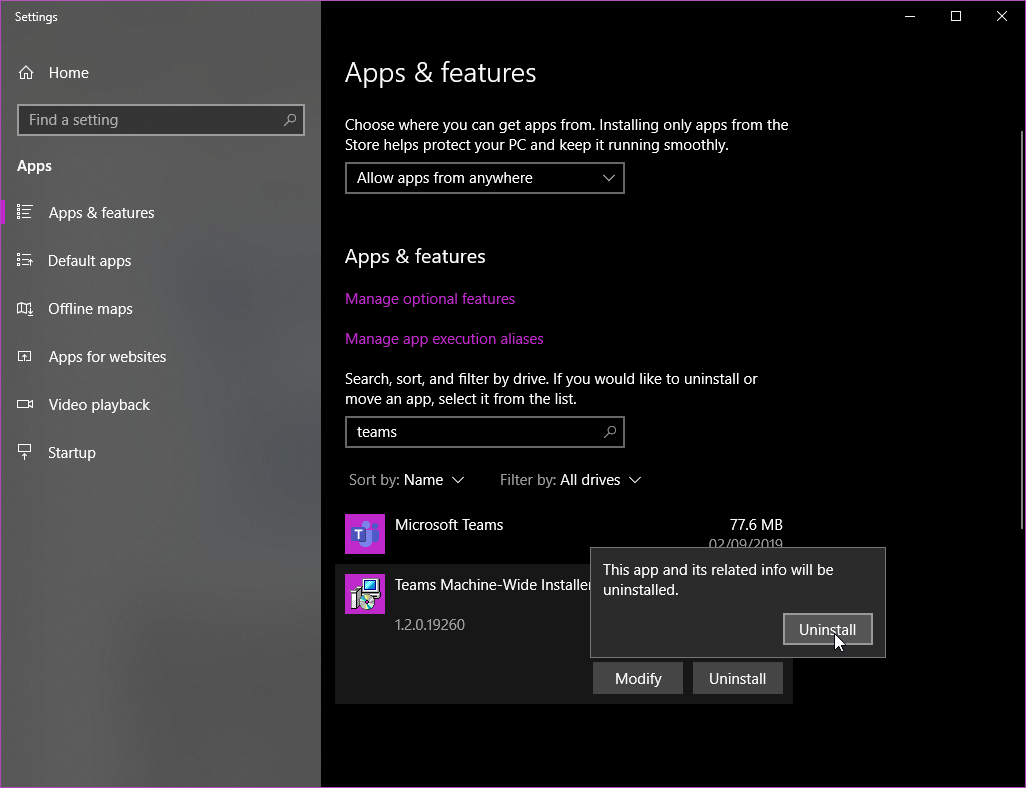
6. Confirm the uninstall.
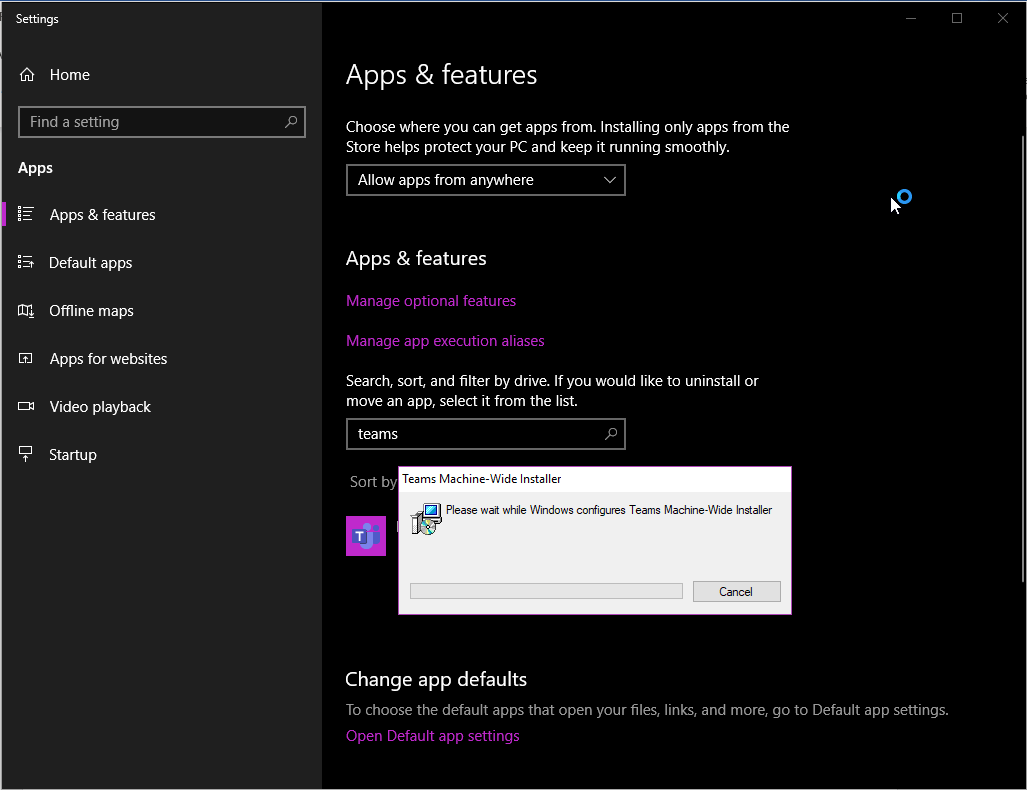
7. The Machine-Wide installer will uninstall and will also uninstall the Teams application.
8. Uninstalling this will stop Teams from reinstalling itself.
SSKB-0178-133-p_Removing Microsoft Teams
Comments
0 comments
Please sign in to leave a comment.