Change Defaults By Application
This is for managing the associated defaults by the application.
1. Press the Windows Key
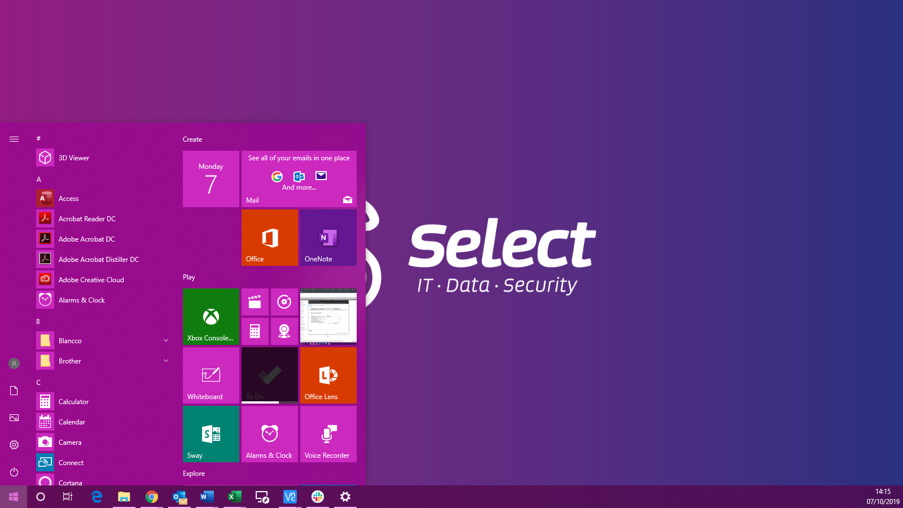
2. Click Settings
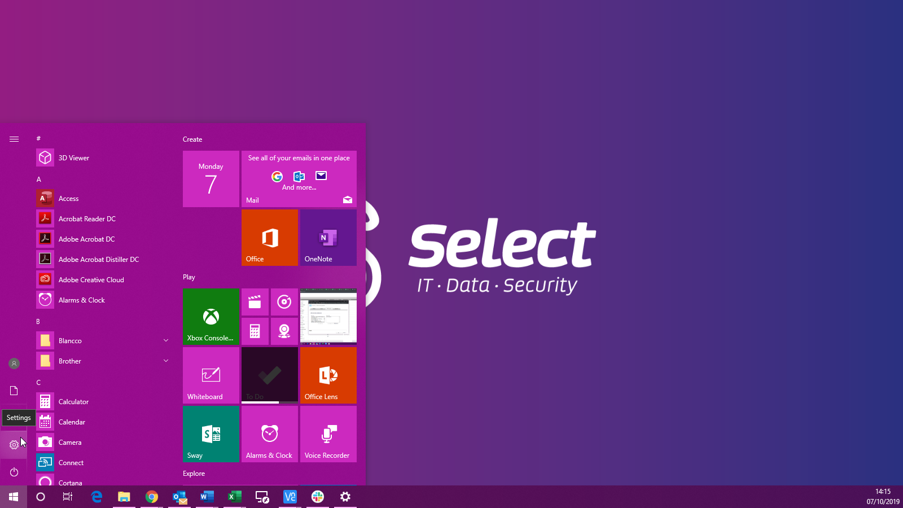
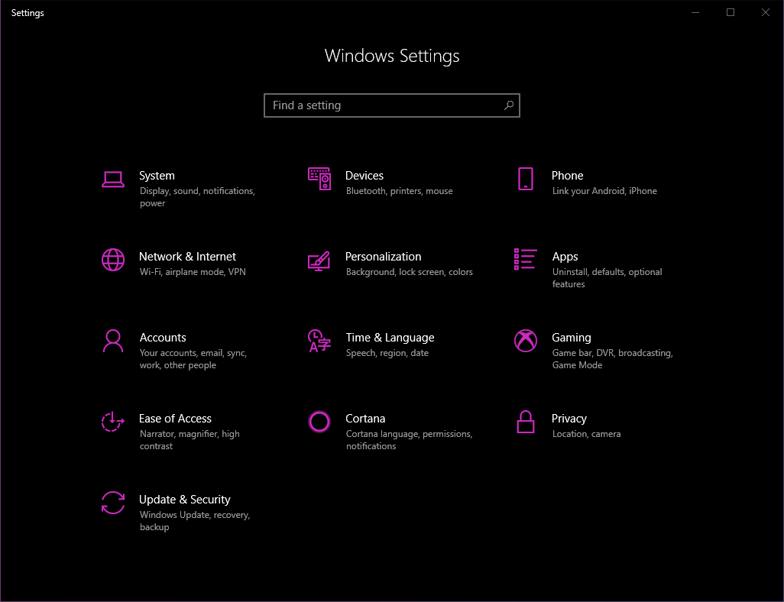
3. Click Apps
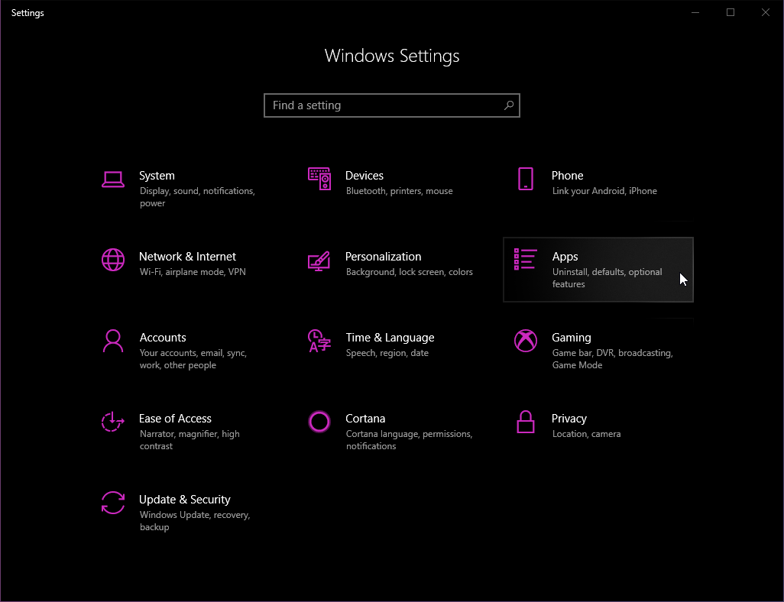
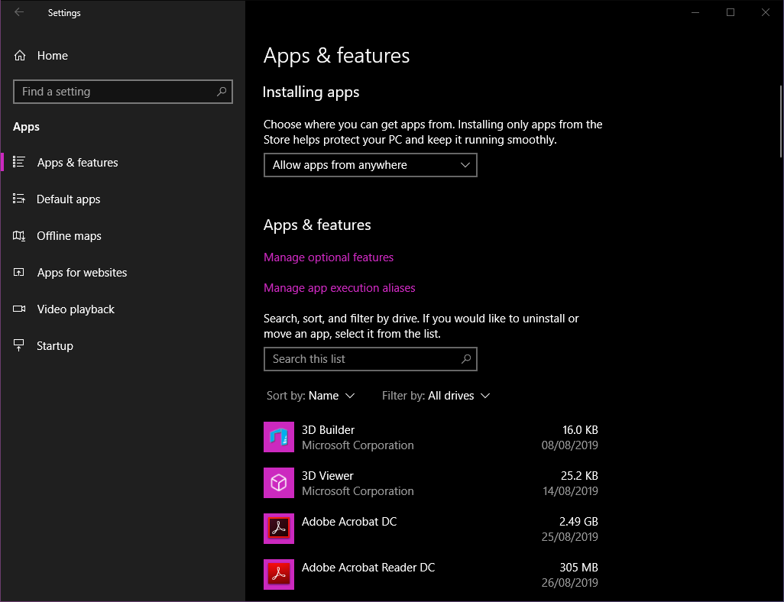
4. Click Default Apps
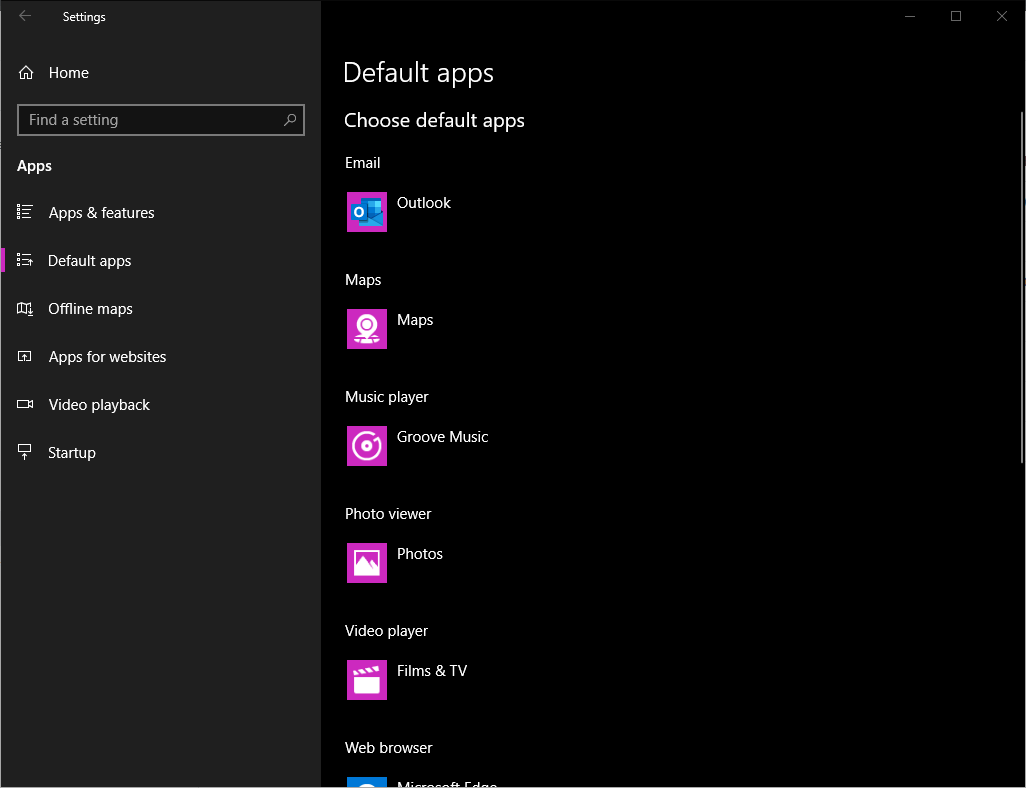
5. Scroll down and click Set defaults by app
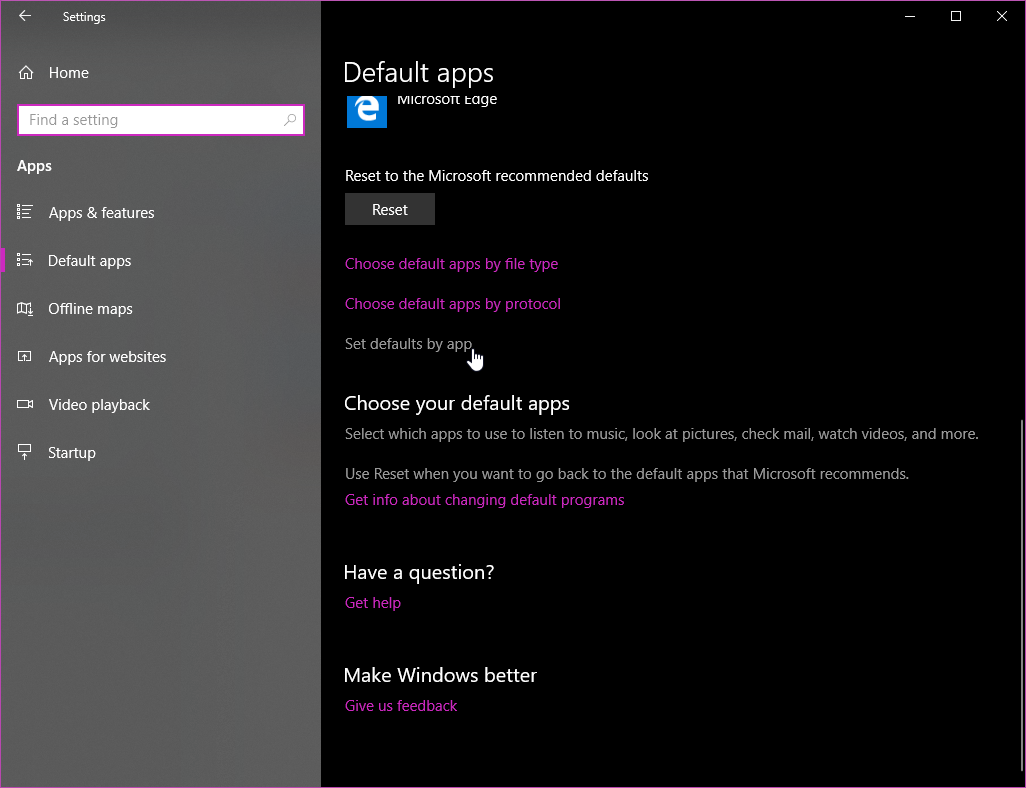
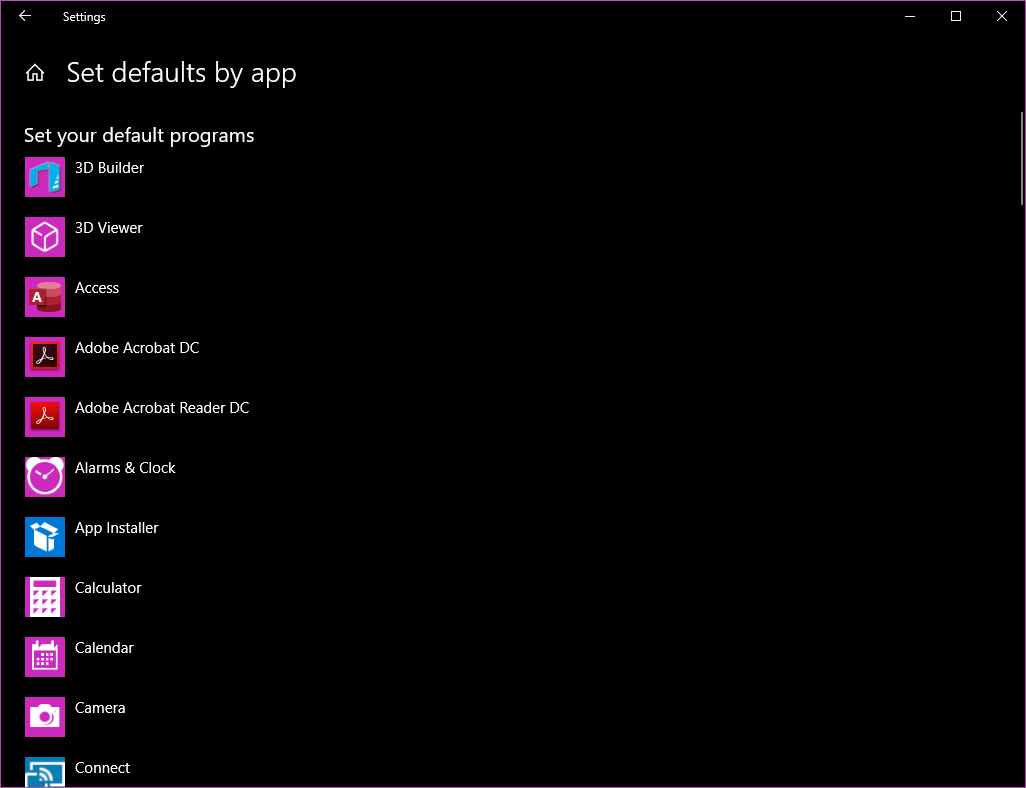
6. Scroll down to the application which you would like to manage the defaults for. Click on the application and click Manage.
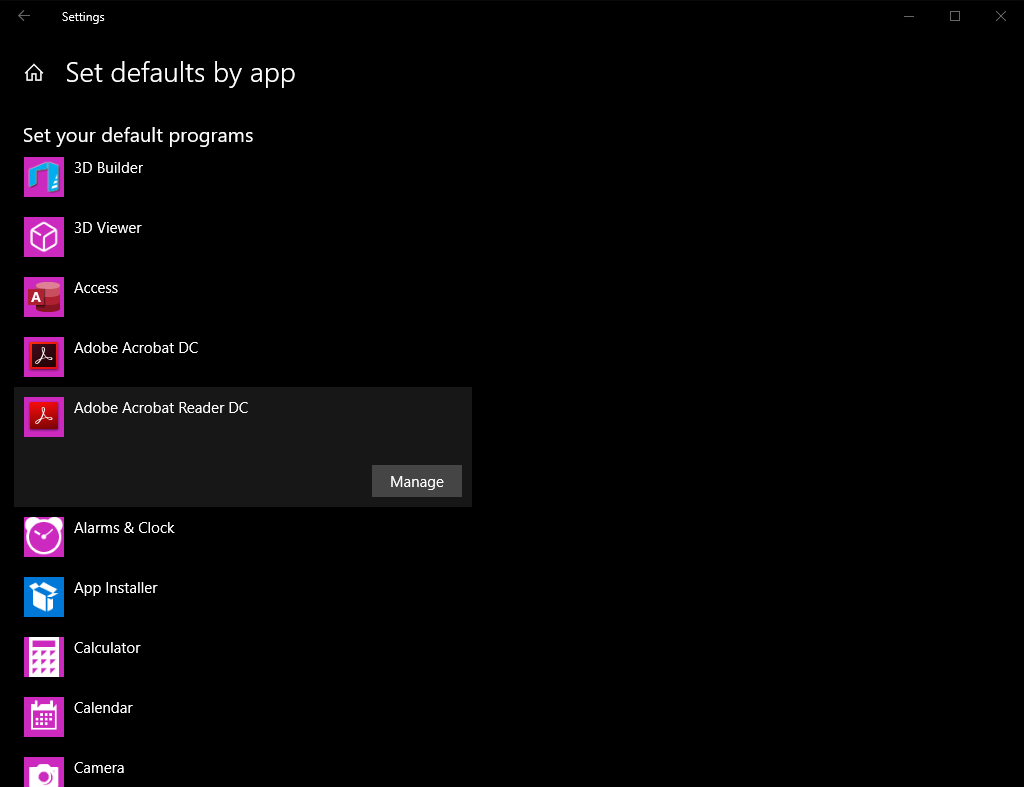
7. Navigate to the file type/protocol you would like to modify.
- In this example, I will be changing PDF’s to default back to Edge from Adobe Acrobat Reader DC.
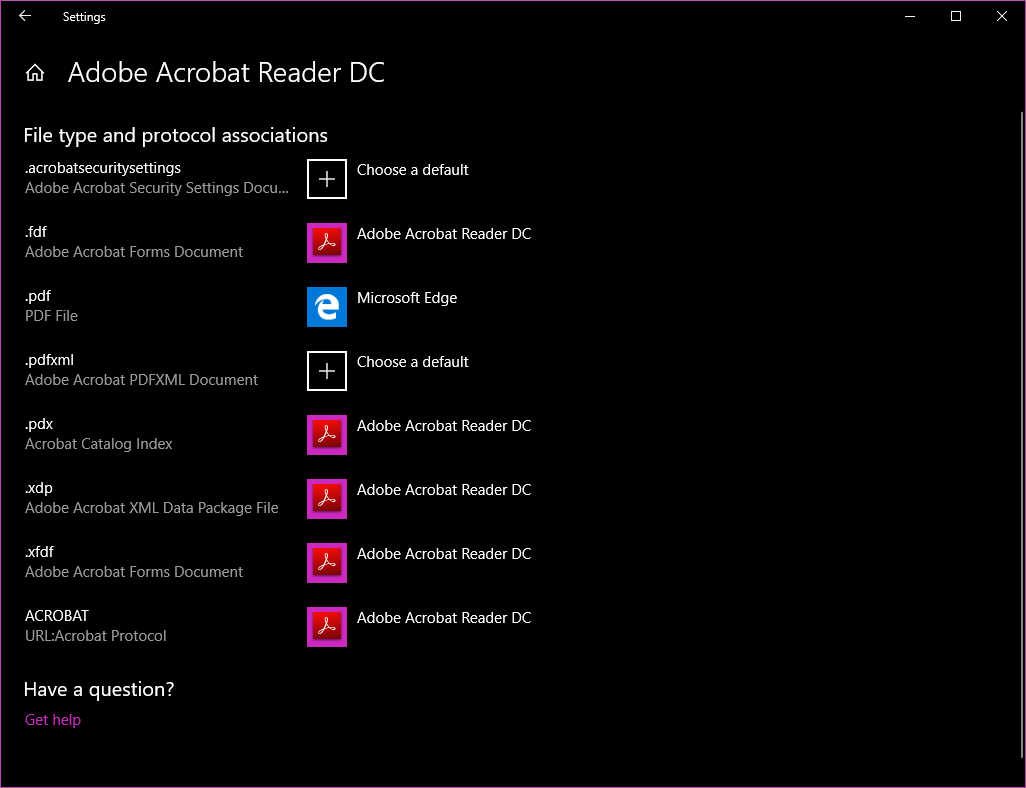
8. Click on the existing default.
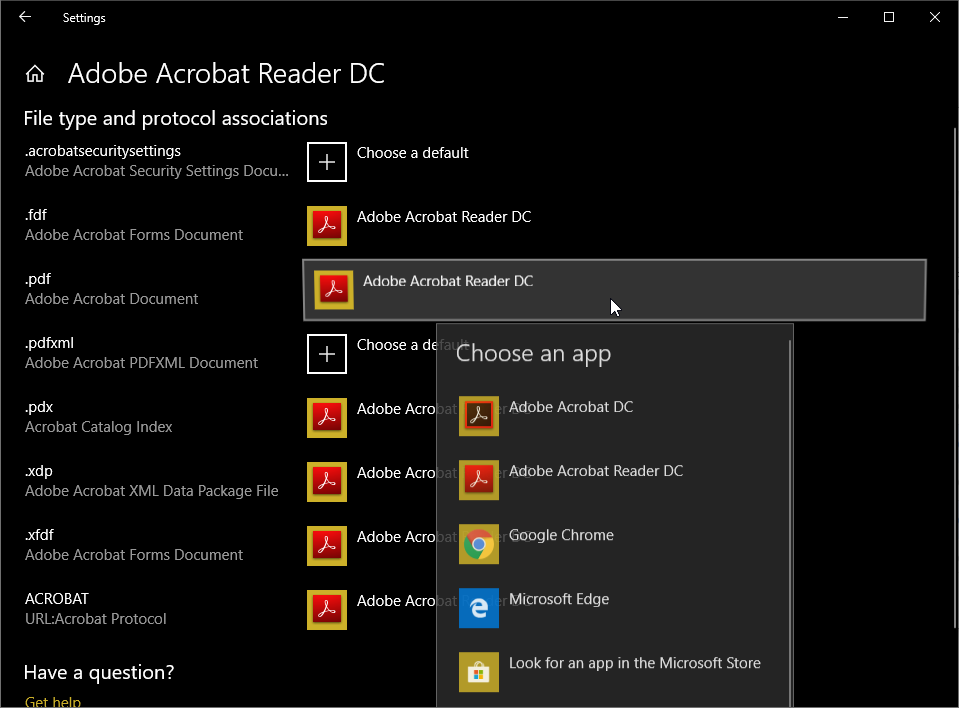
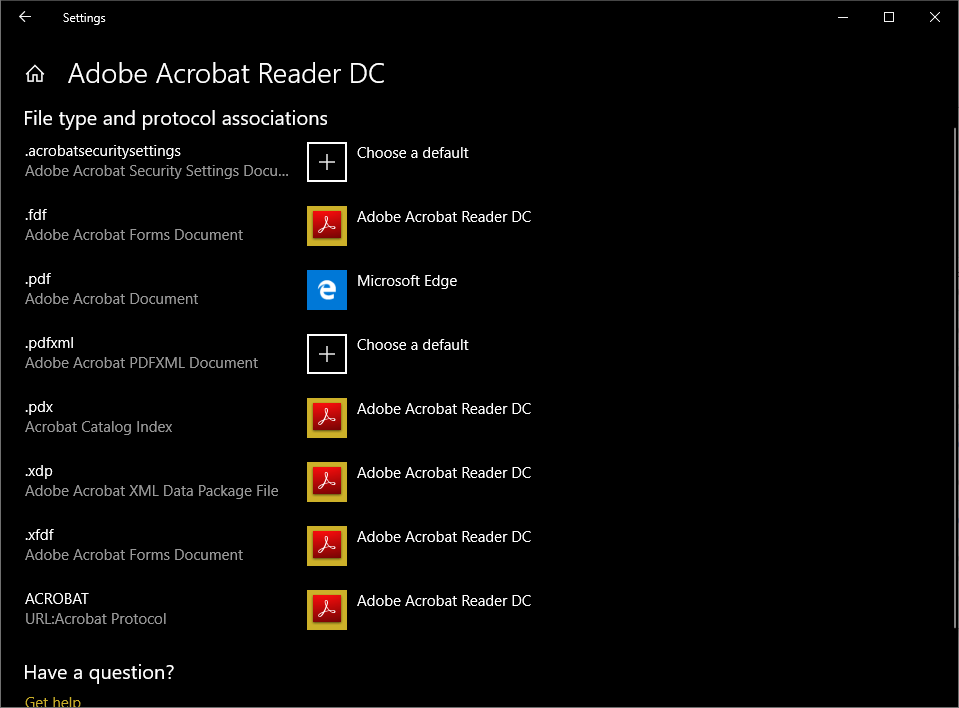
9. Change it to the new default you would like.
10. Exit settings.
- You have successfully modified the default application.
Comments
0 comments
Please sign in to leave a comment.