Generating Battery Report’s
To obtain a battery report from a laptop you need to use the command prompt.
- 1) To open command prompt right-click the windows button in the bottom left of your screen.

2) After right-clicking the windows button, you need to click run.

2a) Alternatively, you can do Windows Key + R (Can’t do this through remote connection as your own machine will register the command instead of the machine you are remotely accessing.
3) After either of the previous steps The “Run” box will appear, you need to enter “cmd” and click “OK”
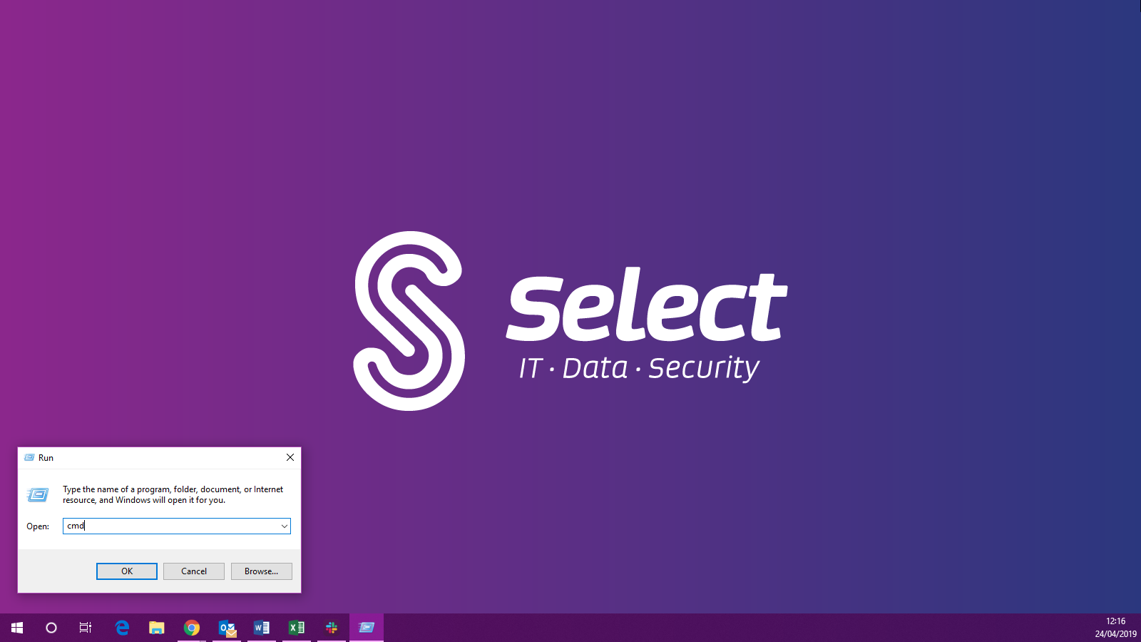
4) After this, the command prompt will open.
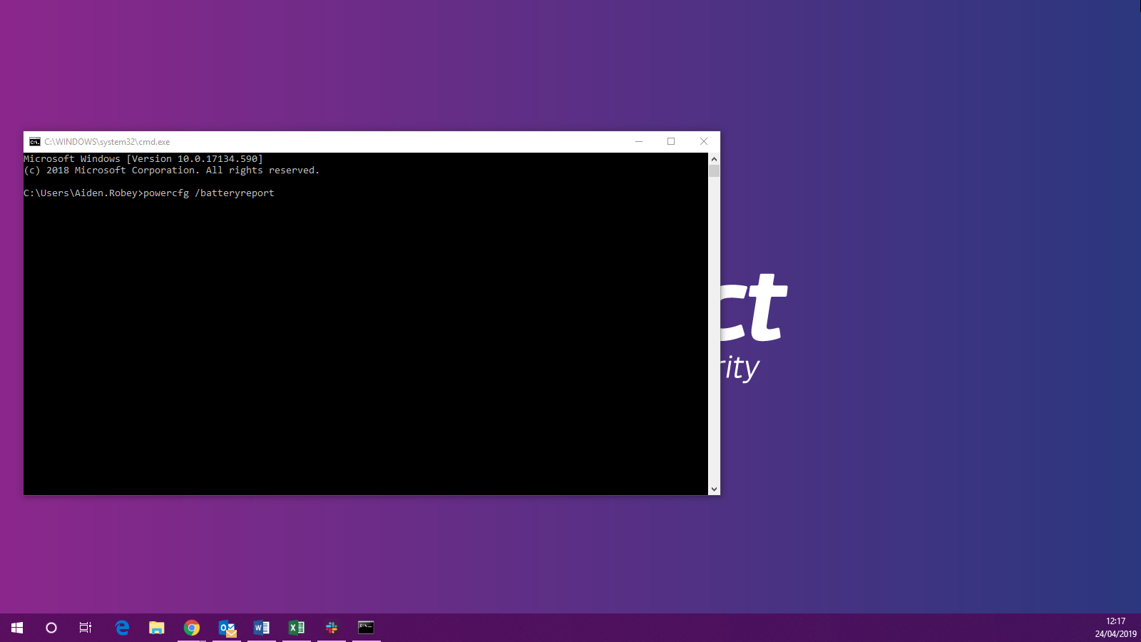
5) In the command prompt, you need to type: “powercfg /batteryreport”
6) After some seconds, you will receive a message “Battery life report saved to ______”
7) Navigate to the said directory and open “battery-report.html”
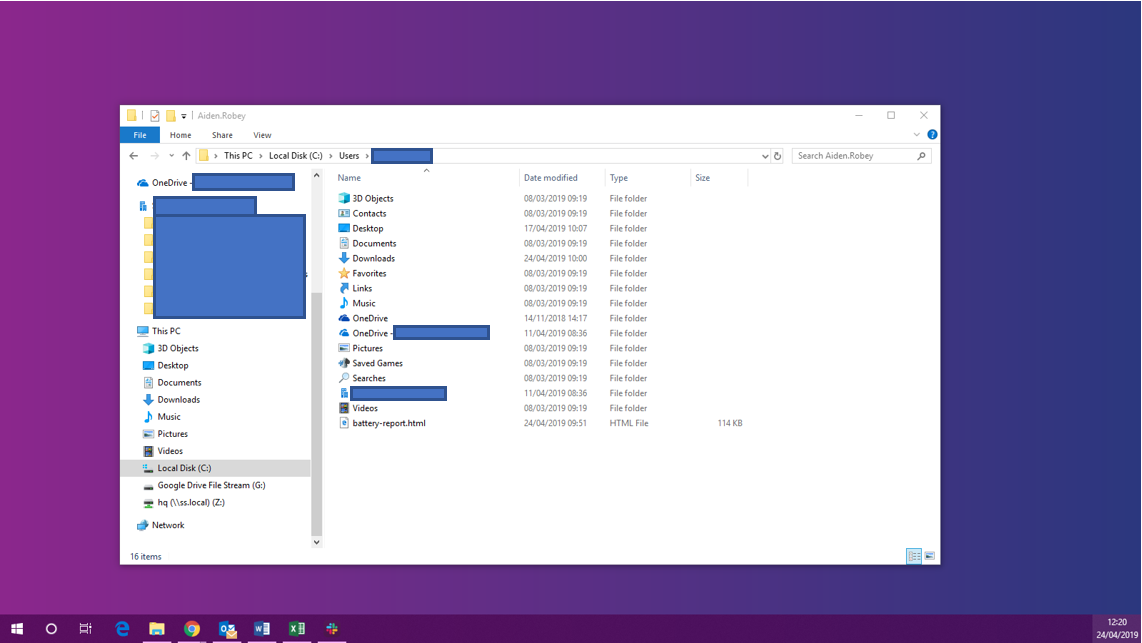
SSKB-0176-133-p_Generating Battery Reports
Comments
0 comments
Please sign in to leave a comment.