Changing Default Applications By Protocol
- Press the Windows Key
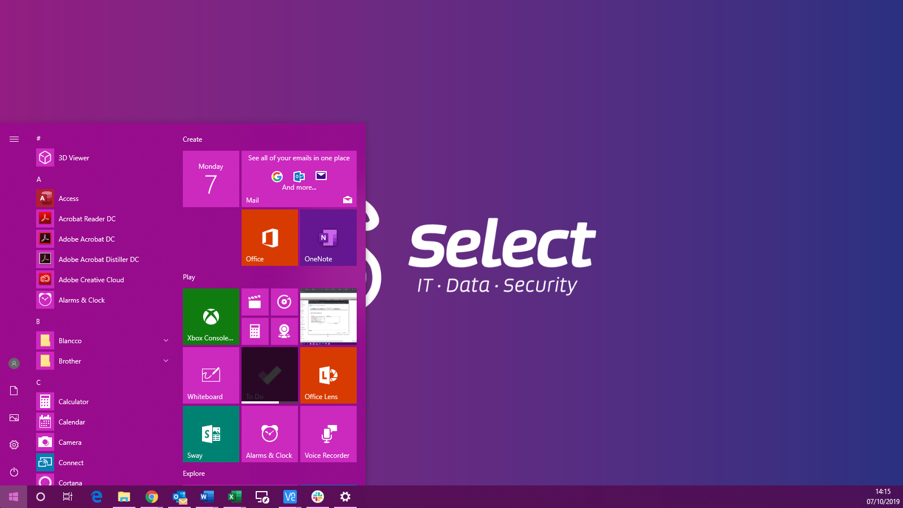
- Click Settings
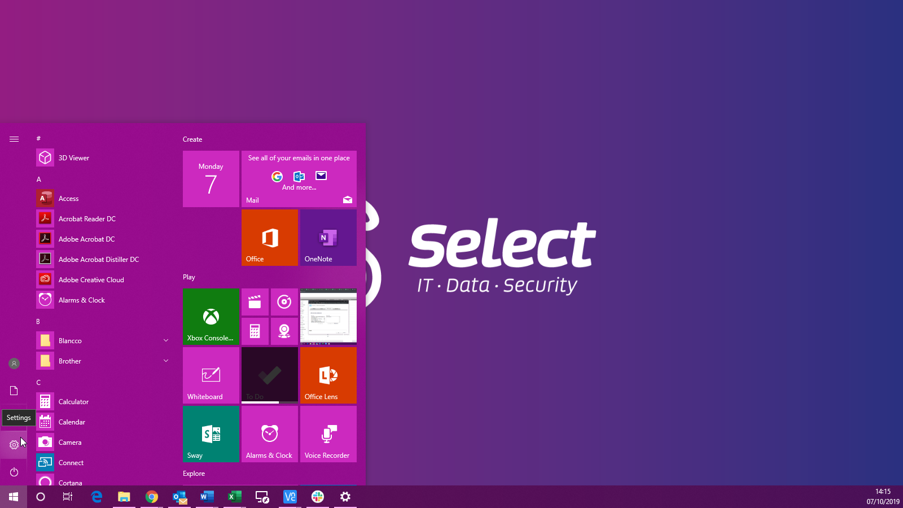
The settings will look like this.
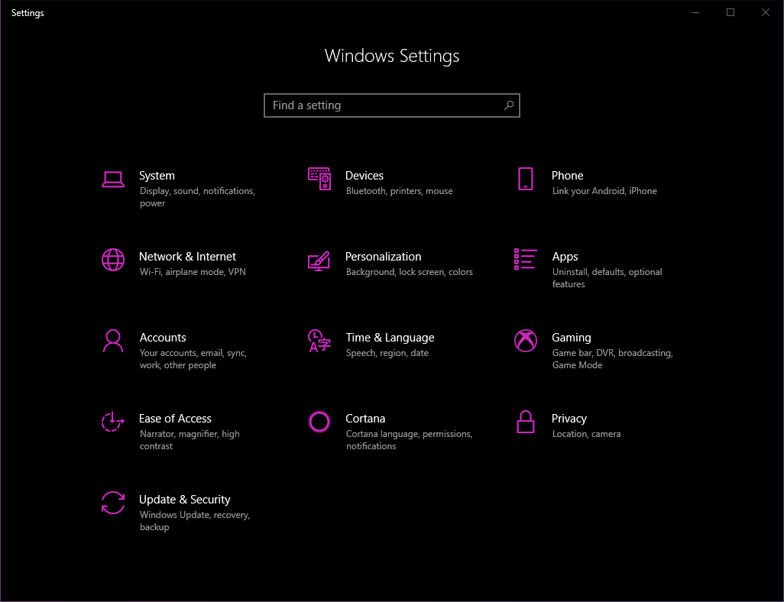
- Click Apps
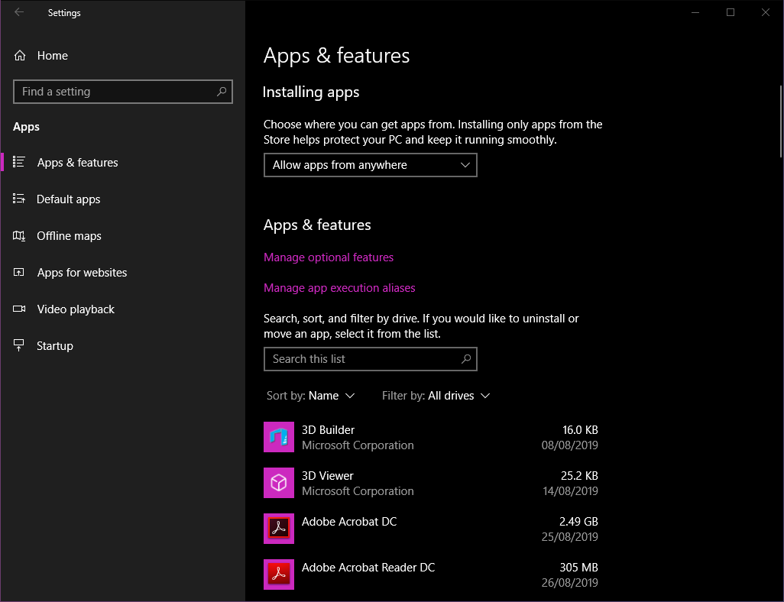
- Click Default Apps
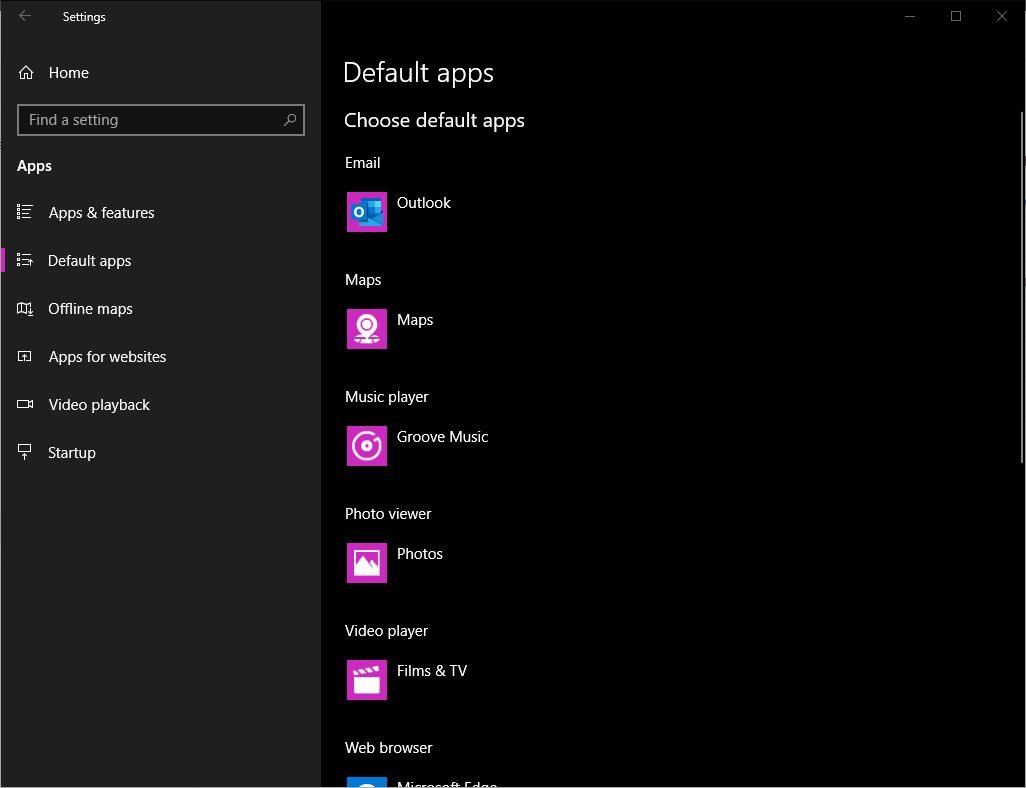
- Scroll down > Choose default apps by protocol
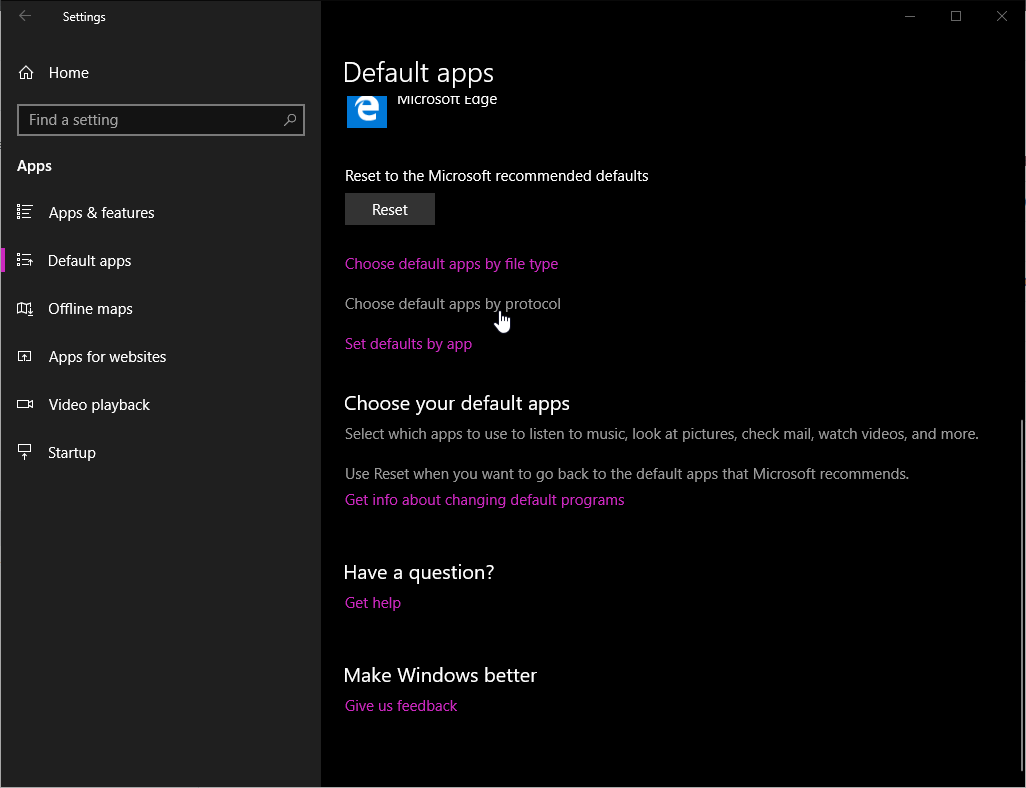
- Navigate to the protocol that you would like to change the default application for.
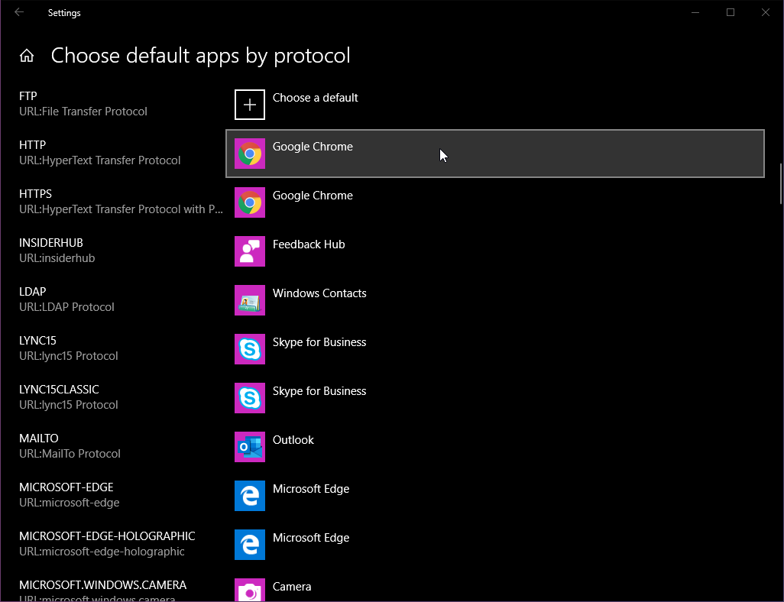
- Click on the current Default Application
- Select your new default application.
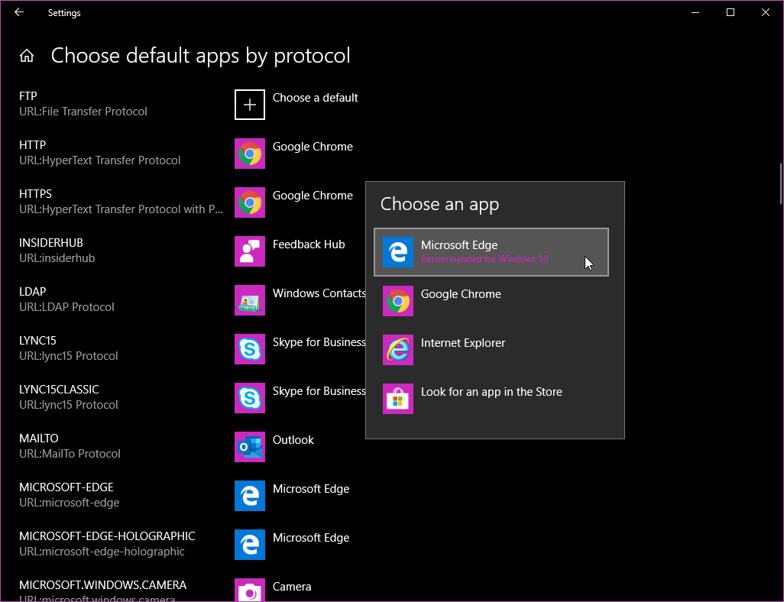
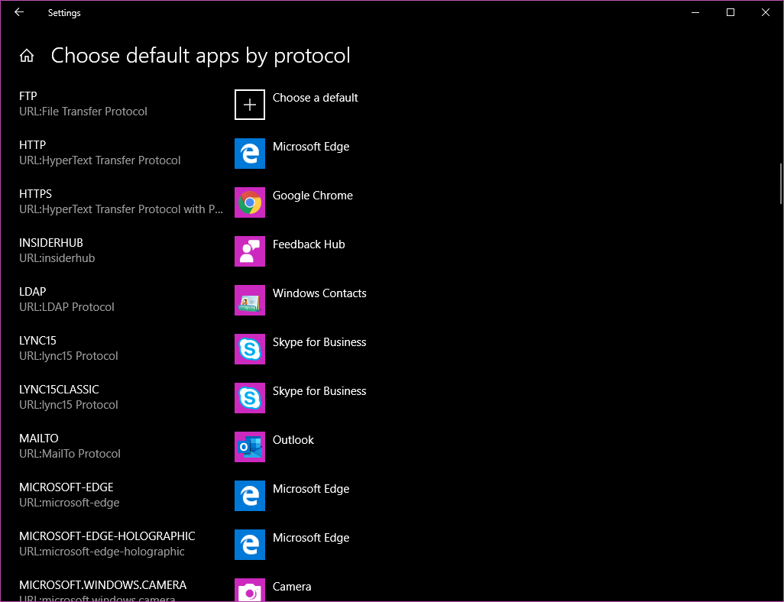
- You have changed the default application!
Comments
0 comments
Please sign in to leave a comment.